Building and deploying Enterprise Mobile Applications for your workforce requires you to make some basic technology choices—choices about which devices you want to deliver information to, what kinds of software and systems you want to integrate with, and what kinds of applications you need to build.
First consider the devices.
For all the talk out there about iPads and Android tablets, etc., the important thing to consider up front is whether you want to empower employees through a phone, a tablet, or both. Tablets, with their larger screen sizes, are more suited to presenting large amounts of information to viewers (your employees or customers) in the form of video, animations and text. Phones certainly can deliver that same content, but few people want to read long-form text or view videos on phones. Both device formats can serve as order entry platforms, taking payments, customer data, etc., but tablets larger screens again provide more flexibility and more intuitive navigational interfaces than phones. A simple way to think about which option you need is to consider the human hand. If a user can interact with the navigational interface using only a thumb, then a phone may well serve. However, if it would be better to have both hands and all your fingers involved, then a tablet is a better choice.
And remember, back office Integration influences your device choices. That leads us to an important second point. Enterprise Apps really come to the forefront in terms of power and utility when they’re connected to back office software. Be it CRMs, accounting software, billing systems or even a website, mobile apps that can push and pull information into your systems provide tremendous opportunities to boost your wireless workforce’s productivity.
Since most back-end systems are designed to work with a keyboard and mouse, enterprise apps that perform multiple functions may well require the additional screen space offered by tablets. However, if your mobile application performs a single transaction (say checking someone into an event), then you may be better served by having a phone.
Native versus HTML 5
Native apps are designed and built in the ‘native’ operating system of the device. They are more adept at using the hardware of a device (GIS, cameras, etc.) and are generally more elegant in their design and have more streamlined and seamless user experiences. Of course, because they only work on the native device, it is necessary to evaluate whether or not you’ll want to deliver your app on other mobile devices.
HTML 5 apps are essentially web sites packaged like apps and will work through the browsers of any device. And while they have the financial advantages of being device-agnostic, they are not nearly as robust in their features or as elegant in their user experience because they are limited by the bandwidth and browser constraints. However, if interface speed and the user experience isn’t nearly as important as price, portability and flexibility, then HTML 5 apps are probably the right choice. Our firm has developed a number of ‘hybrid apps’ that combine the best of both worlds—dynamic user interfaces for the content-heavy portion of the app and HTML 5 components for the data transfer and field displays.
Enterprise Mobility is changing the Face of Business. In the next 3 years, most of the top research firms predicate that over $300 million tablets will be in use. Add that to the explosive growth in the smart phone category and it is readily apparent mobile devices are the consumers—and your workforces—preferred communication tools. Companies that leverage the power and versatility of mobile devices will gain a significant foothold in the marketplace as an emerging digital generation of workers and customers comes into their own.
Make sure your company is at the forefront—rather than a bystander—of the mobile explosion.