In this day and age of the ever portable office, our digital instruments are more important than ever. We’re on the go, we’re jet-setting, we never know when we need access to important information in a hurry. The laptop industry is finally catching up to that need, for the PC user who loves the work functionality of Windows and needs the portability of a Mac.

The Lenovo X1 Carbon is a game changer. It’s the ultimate business tool. There have been previous versions of the X1 all leading up to this, a truly perfect machine. The touch screen is uber-responsive and almost eliminates the need for a tablet, the adaptive keyboard very intuitive and the various option for scrolling (iconic Lenovo cursor, traditional scrolling or a revamped glass touch pad that works better than any Windows touch pad I’ve tried) and it comes with a suite of Lenovo-branded security and support apps, and IT-department-friendly features like Intel’s vPro technology.
At a glance, the design of the notebook can be described as “the MacBook Air’s nemesis,” and closer inspection reveals little to dissuade that assessment. Like the Air, the Carbon is tapered, elegant, and a bit basic. Lenovo’s system does boast smaller display bezels, however, and looks more modern as a result. The system looks attractive without catching too much attention, which is the ThinkPad brand’s MO. It’s subtle and sexy.
While the design is familiar, the X1 Carbon is much thinner than the original X1, and the front tapers to a sharper edge. Drop it hurrying through security, accidentally spill coffee on it, put this thing through the ringer and the Carbon is still absolutely solid. There’s no flex in the chassis — and very little in the display lid too. The system’s internal roll cage is also carbon fiber, a stiff latticework that protects the laptop but adds minimal extra weight.
This piece of machinery isn’t just for work—you can play on it too. The Lenovo X1 Carbon’s speakers get surprisingly loud, and a Dolby Home Theater v4 software package lets you tweak the EQ and other sound settings a bit. It does also translate into really smooth and easy videoconferences, as the microphone and Webcam are the best we’ve seen on a laptop this lightweight. Using the handy built-in videoconferencing app, you can set the mic’s pickup pattern, turn on face tracking on the camera, and even send an image of your desktop as your outgoing video feed.
Take the world with you and see what this all powerful piece of elegant machinery can do.