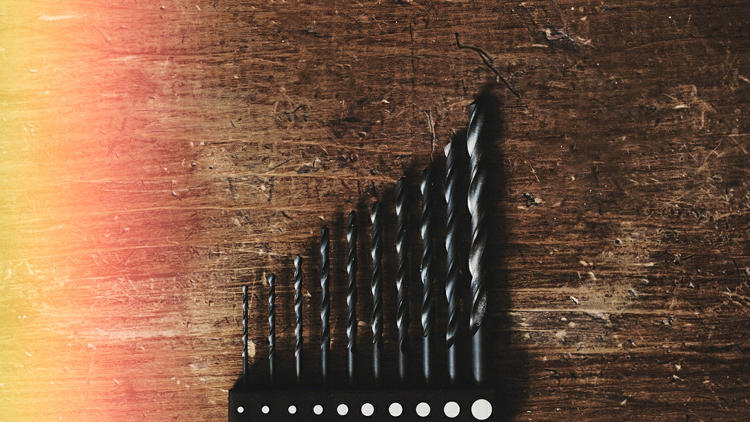Enterprise Mobility Applications represent a unique opportunity for Business Leaders to utilize existing content and data assets to create tools that serve an increasingly mobile workforce—with a very clear and easily measured ROI. The explosive growth of tablets and smart phones is a clear indicator that users—including your workforce—wants the power and flexibility offered by mobile devices. So how do you get there?
First, stop thinking in terms of ‘Consumer Apps’—and consider Enterprise Mobility.
At its core, Enterprise Mobility empowers you to pull data from existing software and systems (e.g. CRM, Accounting, Inventory, GIS, intra- and internet sites) and delivers relevant information to users’ devices. Getting information into and out of various software systems no longer requires a major investment in an SAP-sized application or even changing your current legacy software. Enterprise Mobility Apps push/pull relevant information from your current systems. That means you can leverage you past investments in many compelling new ways:
- Dashboards
Most software systems have an analytics or reporting feature. However they generally pulling data from their software rather than your entire business system. So unless you have something as robust as SAP that resides in multiple operational areas, you have to reconcile different Key Performance Indicators (KPIs) from multiple software packages—and that wastes precious time and resources.
- Sales Enablement
Building product training and presentations into mobile tablets reduces your printing and distribution costs (an easy ROI to calculate) and unifies your product portfolio, messaging, pricing across your entire sales and distribution channels. Moreover, you can provide access to key account data, CRM info, inventory information, delivery schedules, project status, virtually any data that is important to your sales people.
- Product and Employee Training
E-learning is generally constrained by the limitations of bandwidth. Most e-learning uses a browser-based ‘one page view at a time’ approach that fails to take advantage of video, audio or animation assets to help in training. Mobile Training enables you to embed all the necessary assets for training or presentation onto the device rendering bandwidth demands moot (yes, you have to have internet to get or update apps, but you don’t need connectivity to view them—a critical point for training that happens in the field in places that don’t have reliable high –speed internet)
Second, starting thinking about how your customers can access data that is critical to their business.
In our next article, we’ll discuss how you can start delivering critical data to your customers’ mobile devices to improve account relations and offload call center volume. In part three, we’ll outline the various technology platforms and discuss the advantages of Native Apps versus HTML 5 apps.