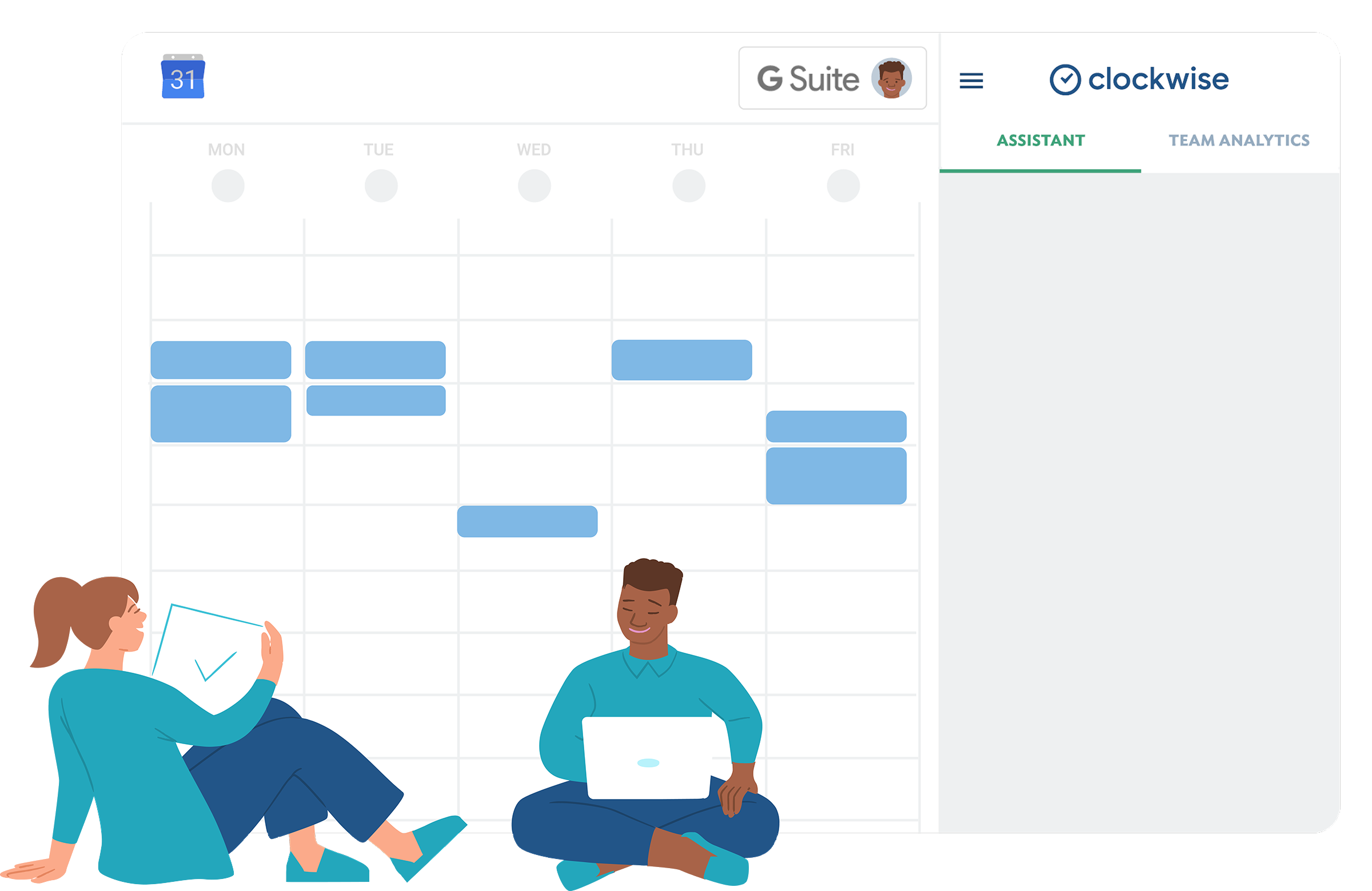Coronavirus wreaked havoc on workers’ calendars. Our data showed workers became busier, we worked longer hours, and we saw our calendars get more chaotic after our employers started mandating that we work from home. We found that:
- Workers spent an extra 1-1.5 hours per week in team sync meetings, a 29% increase.
- They are also spent 24% more time in one-on-one meetings.
- Fragmented time (chunks of time to work that are shorter than two hours) increased 11%
But as we start trickling back into the office, will things necessarily calm down? It seems doubtful. Here are five tips for keeping your schedule organized so you don’t get overwhelmed as you work to get back into a rhythm.
1. Schedule time to optimize your calendar every week
As you head back into the office, now is a perfect time to set new, better routines. The first step is asking yourself whether you’re making time for what matters to you. Whether the answer is yes, no, or somewhere in between isn’t what matters most. The important thing here is to have a clear answer.
Set aside at 15-20 minutes at the start of your week to proactively plan what you want to accomplish before the end of the week and 15-20 minutes at the end of each week to journal what you accomplished and what got in your way.
In the first sit-down, write down what you want and need to accomplish. You may want to use task management software to keep up with these goals. In the second, write down what worked and what didn’t throughout the week.
This process will teach you a lot about your priorities, work habits, and roadblocks. Plus, it’ll give you a list of your accomplishments that may come in handy when it comes time for your performance review.
2. Lightly audit your calendar
We saw our calendars get full to the brim with new meetings when workplaces moved to remote work. So going back to the office is the right time to try a lightweight calendar audit to help you find opportunities to spend your time more effectively.
Start by choosing a representative week on your calendar and printing that week (or saving it as a PDF you can mark up). Then you’ll want to rate each of your meetings 1-5 in order of importance.
- Mission-critical events you absolutely have to attend
- Events you need to attend to do your job and no one else can attend for you
- Someone needs to attend these, but with enough lead time and training, someone else could attend these for you
- Events that straddle the line between necessary and nice-to-have
- Events that have no real impact on your job
Type 5 meetings are easy wins. Cancel them or push them off. They should never be recurring. Scrutinize type 4 meetings very closely. This is a good area to push back in a nice way to see if you’re truly needed. These should almost never be recurring. Type 3 takes some work, but can really pay off. This isn’t just how you open up more time for yourself now, but on an ongoing basis. By learning how to better train your team and delegate, you open up more opportunities for your team to grow while giving you more tools on how to juggle expanding responsibilities. You can evaluate type 2 meetings for frequency and timing. For example, maybe not all one-on-ones need to be weekly.
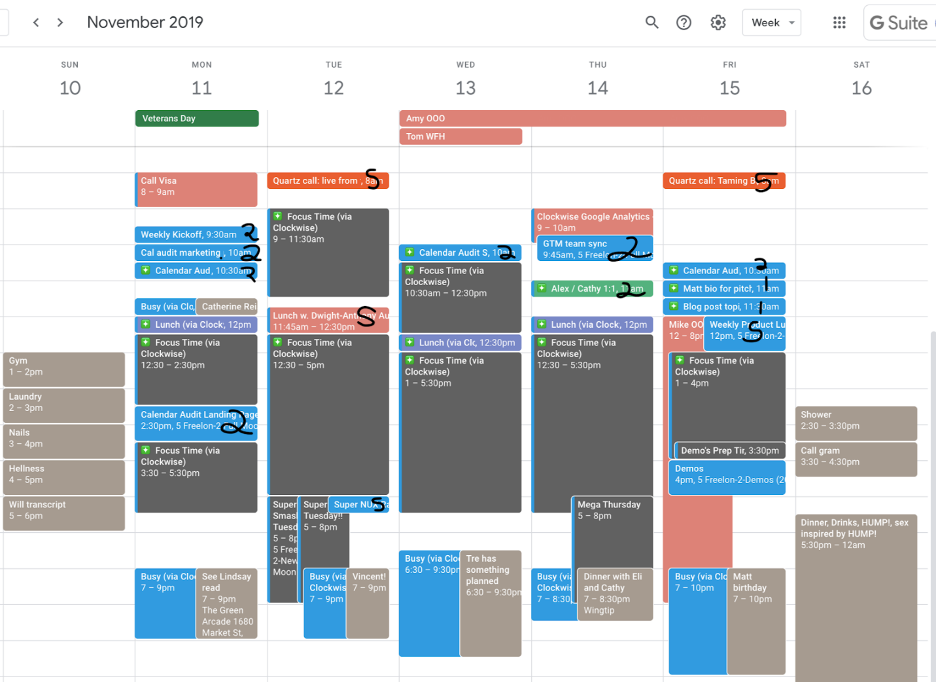
While the lightweight calendar audit shouldn’t take you long, we created Calendar Insights to help make auditing your calendar easier.
3. Automate calendar management as much as possible
One of the best ways to reduce calendar overload is to automate as many manual processes as possible. For example, are you checking your personal calendar and your work calendar to schedule appointments and meetings? Or are you constantly having to reschedule double-booked meetings?
Syncing your work and personal calendars is a great way to save time. If you’re worried about privacy, you can also set your work calendar to display your personal calendar events as “busy” with no other details. You can also consider coding different events with various colors so you can see what kinds of events you have coming up at a glance without having to read the title or details.
4. Schedule heads-down work time
When reviewing your calendar, it’s important to take into consideration how much time you have open for heads-down, focused work.
Harvard Business Review recommends busy workers take stock of what they call time fragmentation. “This is based on the idea that making any real progress on thoughtful work requires more than a 30-minute increment of time, and that it takes 15 minutes to return to a productive state after an interruption.” In their analysis, they found context switching cost one large software company more than 450 hours per year, per manager.
This is where blocking off time for focus can help. Proactively setting aside time for deeply focused, proactive work prevents you from saying yes to too many reactive requests from others. To make this process less manual, we offer Focus Time events. Turning it on helps you visualize how much time you have for focused work by automatically creating Focus Time events on your calendar that show as “busy.” These dynamic calendar events are updated in real time as your calendar changes, so you always have an up-to-date view of your Focus Time.
5. Make time for what matters
Finally, it’s important to remember that life isn’t all about productivity. Now that we’re heading back to some semblance of normalcy, use the gains in time and energy from your better habits to do the things that bring you joy.
Schedule a coffee with a current coworker you’d like to get to know better, or former coworker you want to catch up with. Step away from your computer. Take a walk outside. Go to your kid’s baseball game. Ironically, many of the things we think of as distractions are actually key to enhancing our creativity.
Going forward
While we all missed pre-COVID life, things aren’t going to go right back to how they were before. Which is a blessing and a curse. While there are struggles ahead, there are also opportunities to do things better than before. And that includes how you use your time.